Customize your needs
Python Scripts
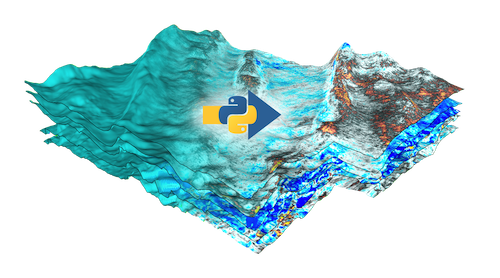
Attribute Mapping on Horizons RMS_Amp
Allows batching a Mean Amplitude attribute mapping on a series of Horizon with a customizable
- Input TextBox
- Volume ComboBox
- Drag and Drop
- LineEdit
- Button
- Progress Bar

Attribute Mapping on Horizons RMS_Amp
Allows batching a RMS Amplitude attribute mapping on a series of Horizon with a customizable vertical window size.
- Input TextBox
- Volume ComboBox
- Drag and Drop
- LineEdit
- Button
- Progress Bar
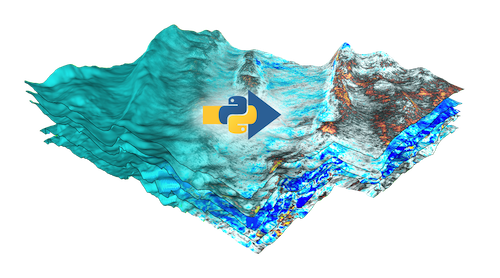
Attribute Mapping on Horizons Mean_Amp
Allows batching a Mean Amplitude attribute mapping on a series of Horizon with a customizable vertical window size.
- Input TextBox
- Volume ComboBox
- Drag and Drop
- LineEdit
- Button
- Progress Bar

Attribute Mapping on Horizons Sum_Neg_Amp
Allows batching a Sum of Negative Amplitude attribute mapping on a series of Horizon with a customizable vertical window size.
- Input TextBox
- Volume ComboBox
- Drag and Drop
- LineEdit
- Button
- Progress Bar
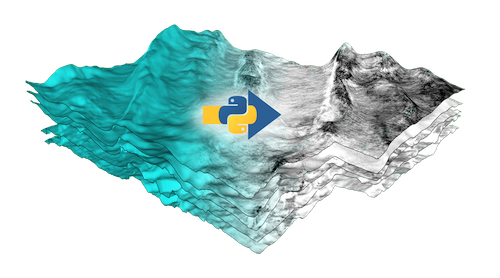
Attribute Mapping on Horizons Sum_Pos_Amp
Allows batching a Sum of Positive Amplitude attribute mapping on a series of Horizon with a customizable vertical window size.
- Input TextBox
- Volume ComboBox
- Drag and Drop
- LineEdit
- Button
- Progress Bar
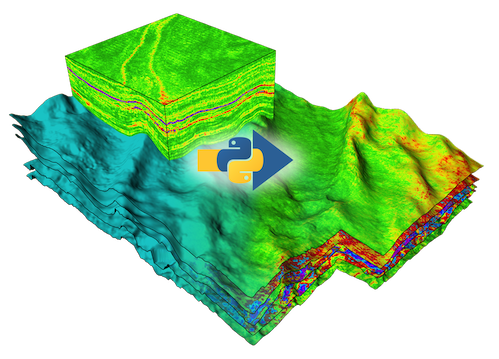
Volume Mapping on Horizons
Allows batching a Volume mapping on a series of Horizon (with optional ‘Sample Value’ method).
- Input TextBox
- Volume ComboBox
- Drag and Drop
- LineEdit
- Button
- Progress Bar
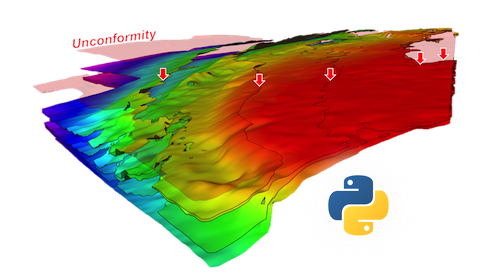
Horizon Truncation
Allows batching a Truncation either from top (e.g., toplap) or from bottom (e.g., onlap, downlap) on a series of Horizon with a customizable vertical threshold (distance from the truncating horizon). Unlike the embedded ‘Horizon Truncation’ tool of PaleoScan, the distortion of the horizon slope down to the truncation horizon cannot be customized.
- GroupBox
- Radio Button
- Horizon ComboBox
- Drag and Drop
- LineEdit
- Button
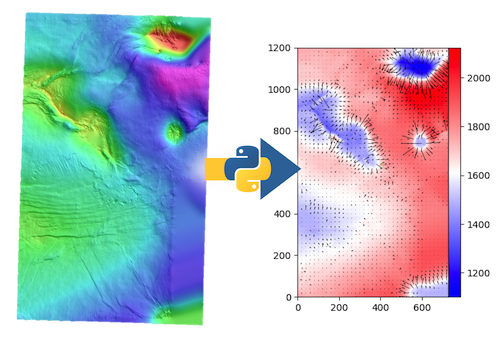
Horizon Slope Direction and Steepness to Tif
Allow mapping a Horizon’s slope direction and steepness on a non-referenced Tif image using a ‘mathplotlib’ library.
- External Python Library (triggers an automatic import)
- Horizon ComboBox
- LineEdit
- Button
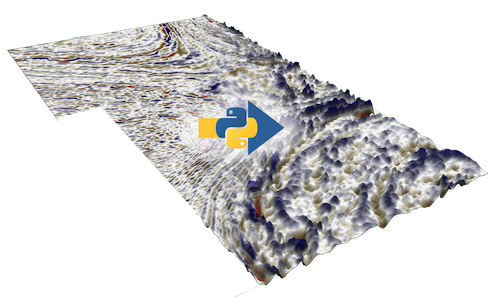
Time-Slice Relief
Just for fun: Allows mapping the amplitude content of a Time-Slice as the relief of a Horizon. (For a better visualization, it is recommended to display the created Horizon in the 3D Viewer and, via the ‘Properties’ panel, to set the ‘Display Mode’ as “Data” and reducing the ‘Precision’ value) Created Horizon properly located only if Project CRS = Volume CRS = Horizon CRS
- Volume ComboBox
- SeismicViewer2D
- VolumeViewer
- Button
- Progress Bar


